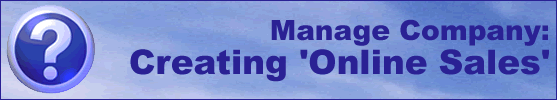
One of the capabilities of OASIS is to setup an Online User. To do it it's necessary to have in mind the following considerations, although the Online User is as any other user for the system.
a. Properties of an oline user details
- Name - You can choose any name for this type of user, because it won't be requested for the online user. For example, the name could be Online User
- Email - As in the case of name, you can choose any email for the online user. For example, the email could be Online@mycompany.com
- Password - Once more this field is irrelevant for this kind of user. An example password would be Online
- Confirm Password
- Telephone Number - This field is also irrelevant, doesn't have to be filled in.
- User's Role - This field must be set to "On line"
- Credit Card Option - This field must be set to " Credit Card Payment"
- One product, and only one product must be chosen for an online user
- There can be more than one "Online User" for each product. For example, two different web sites selling the same product.
- This must be left as the default commission, i.e. no selected bespoke commissions.
- In order to use each of the online users, simply use the URL from the User List table. Click here for more information.