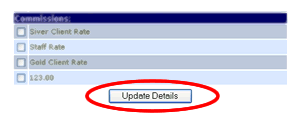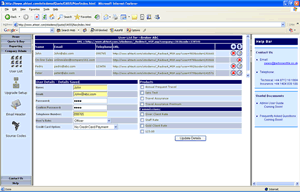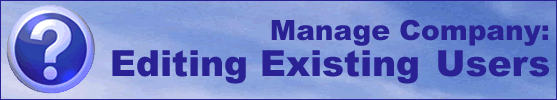
You can edit any of the existing users for your company. In this page you will find instrustions on using these pages so that you can change user's details.
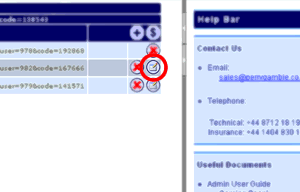
I. User Details - In this group you identity the user, give him a password and define his function in the company. The fields are listed bellow
- Name
- Password
- Confirm Password
- Telephone Number
- User's Role
- Administrator
- Finance Contact
- Management
- Officer
- On line
- Supervisor
- Credit Card Option
- Credit Card Payment
- No Credit Card Payment
- Choice Per Transaction
II. Products - Here you can choose which of the existing products the user will be able to sell.
III. Commissions - Here is chosen which commissions rates can be applied by this specific user. Note that this operation is only possible in this option of the application.